trCAD Playground
Experiment, visualize, and bring your CAD automation ideas to life directly in our trCAD Playground editor - no login required!
Start exploring
trCAD Playground
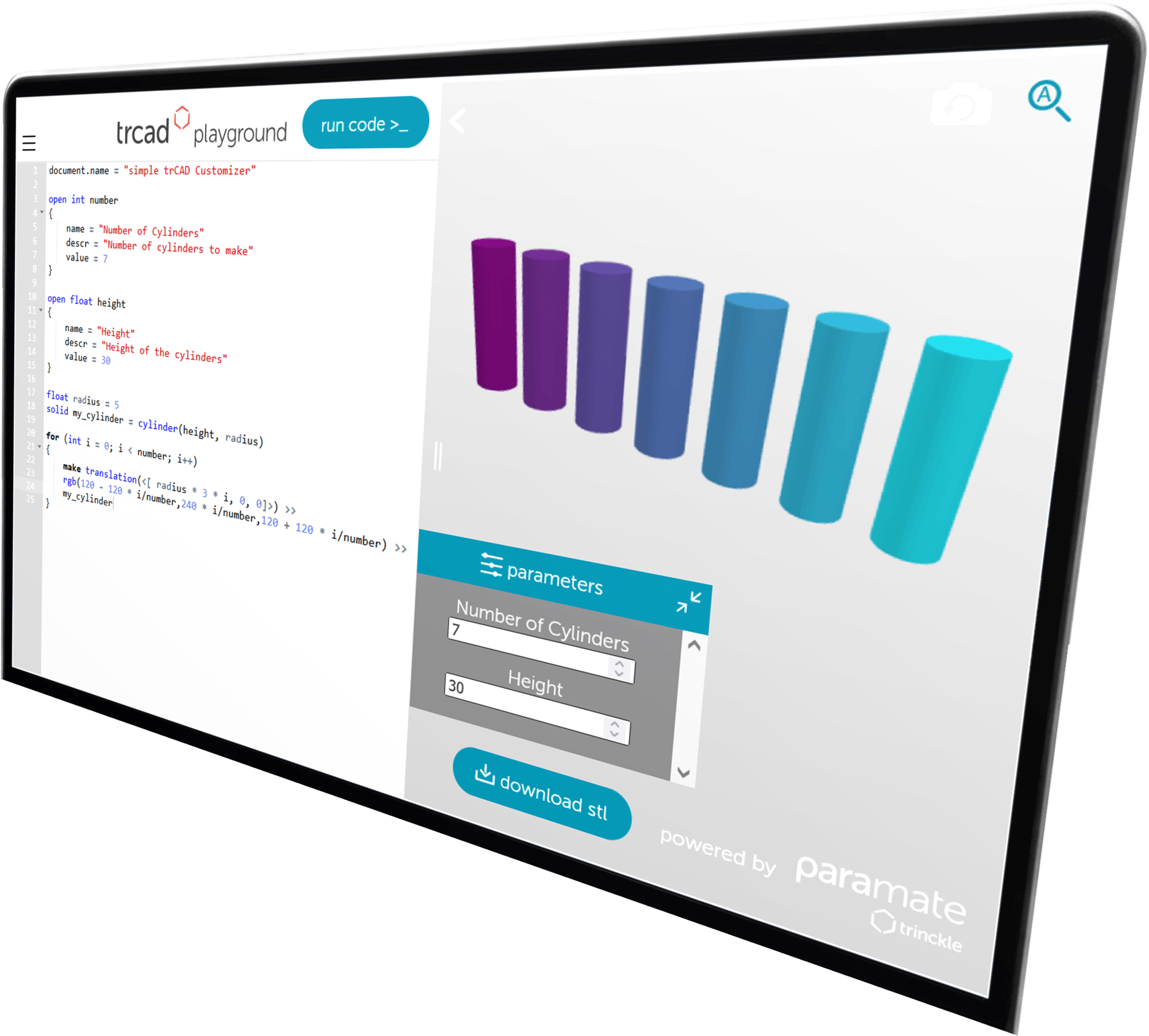
trCAD is a software for automating 3D construction. It provides a scripting language as an interface for programming parametric 3D designs. Using Open Parameters makes it easy to create customizer applications that can be used by people without any CAD knowledge. Click here to learn more about trCAD.
Start from scratch
Don't want examples? You can start freshly with a blank script as well.
Featured Examples
Extrusion along a path

Learn to use extrusion along a path for a customizable spring.
Info
Extrusion along a path
Key Topics:
- Curves
- Path extrusions
- Calculations in 3D space
Additional Topics:
- Open parameters
- Tesselation (output resolution)
- Loops (repeated operations)
- Primitive solids, transformations, and solid boolean operations
Ray probing

Learn to use ray-probing for placing a handle on a model.
Info
Ray probing
Linear extrusion

Create an adaptable follow focus gear for filming with classic lenses.
Info
Linear extrusion
Moving model parts

Use Biselection Modification to move model parts.
Info
Moving model parts
Key Topics:
Additional Topics:
Enfolding

Learn to fit a template model to a body scan using Enfolding.
Info
Enfolding
Key Topics:
Additional Topics:
- Curves
- Importing external meshes
- Open parameters for user input and process control
- Transformations
Projecting shapes

Generate a shadow board using shape projection and boolean operations.
Info
Projecting shapes
Key Topics:
Additional Topics:
- Open parameters for process control
- If-else conditions
- Re-faceting planar areas for mesh optimization
Demo bangle

Use primitive shapes for a customizable bangle.
Info
Demo bangle
Cage builder

Analyze model size and use for-loops to generate a fitting cage.
Info
Cage builder
Key Topics:
- Bounding-box analysis for positioning tasks
- Algorithmic construction
- Loops (repeated operations)
Additional Topics:
Simplifying a model

Use Decimation to simplify a model.
Info
Simplifying a model
Key Topics:
Additional Topics:
- Open parameters
- Dynamically setting start value and min/max for open parameters
- Getting triangle-count for Solids
Basic demo

Learn some basic concepts of trCAD.
Info
Basic demo
Get to know basic concepts of trCAD:
- Using variables and basic programming
- Open parameters
- Primitive solids (e.g. a cylinder)
- Loops (repeated operations)
- Transformations
- Applying colors